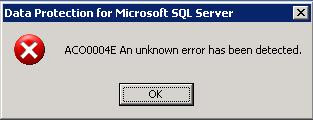For example:
C:\Program Files\Tivoli\TSM\TDPSql>tdpsqlc backup * full
IBM Tivoli Storage Manager for Databases:
Data Protection for Microsoft SQL Server Version 5, Release 1, Level 5.0
(C) Copyright IBM Corporation 1997, 2002. All rights reserved.
ACO5716W An error was encountered with Tivoli Storage Manager API initialization, rc = 406.
Or, from within the TDP for SQL GUI:
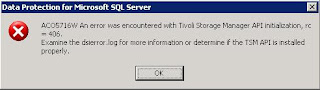
This error can occur when the base-level TSM BA client is upgraded to a newer version. In certain situations, the TSM API runtime files get out of sync. This issue was solved by (un)installing all the TSM components in this order:
1. Uninstall Data Protection for SQL.
2. Uninstall the base-level TSM BA client.
3. Reinstall the base-level TSM BA client.
4. Reinstall Data Protection for SQL.
5. Retry the operation.
For the PDF version of this document, send a blank email, with subject line "TDP for MSSQL receives error ACO5716W, return code 406", to TSM Assist